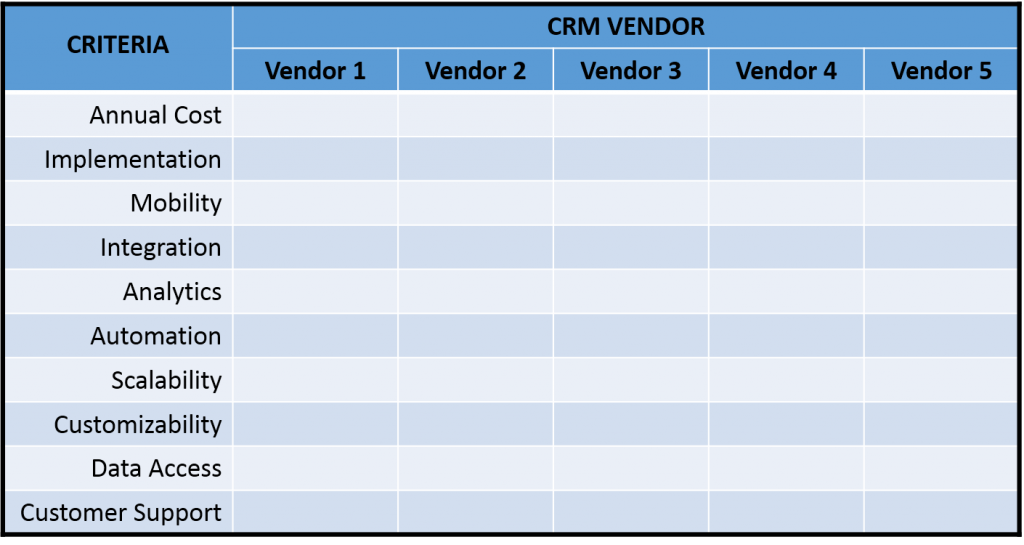When a company makes a decision to invest in a CRM – Customer Relationship Management Software, it should inevitably involve key personnel from top management, sales and marketing departments, which would eventually use the system and help realize its value.
Investing in the right CRM solution would most probably increase productivity, cut operating costs, boost efficiency and increase revenue. But with so many options available today, a company needs to have clear selection criteria in order to make the right decision and choose the CRM that best suits its business needs.
The following steps would help corporate officers, senior management and marketing and sales personnel jointly discover and evaluate a CRM solution that best suits their business needs.
- STEP 1: Select maximum 5 CRM vendors you want to evaluate
- STEP 2: Choose a list of selection and evaluation criteria
- STEP 3: Provide score for each criteria
- STEP 4: Fill out a score card to receive a total score for each CRM vendor
- STEP 5: Compare results and choose the vendor with the highest scores
STEP 1: Select maximum 5 CRM vendors you want to evaluate
Before you start the whole process, it’s important to understand why your business needs a CRM in the first place? A well planned CRM strategy supported by the right technology can deliver powerful results – but what goals do you want to achieve through CRM?
- Is it to produce powerful sales and business insights?
- Is it to have a history of your contacts, leads, deals and conversations?
- Is it to scale your operation and make you more productive?
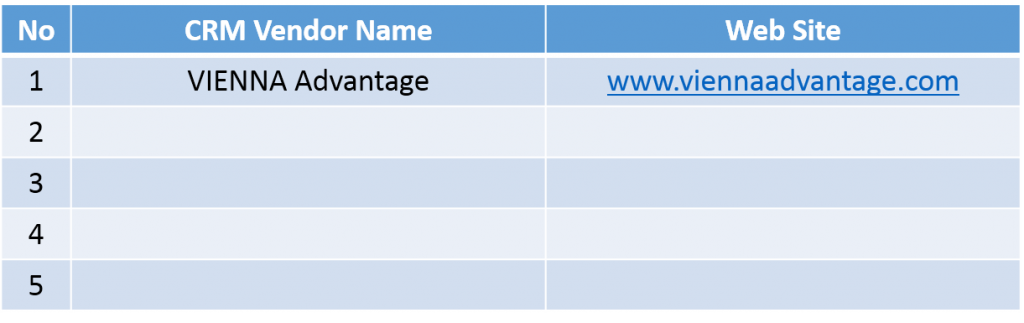
Whatever your goals are, write them down! You will be able to better evaluate your options if you know what your goals are.
STEP 2: Choose a list of selection and evaluation criteria
With so many options available today, a company needs to have a clear selection criteria in order to make the right decision and choose the CRM that best suits its business needs. Here are just a few important criteria that we believe every CRM evaluation should address to:
Annual cost: What is the annual cost of the CRM?
Annual cost is a good starting point when you evaluate a CRM solution, because it’s important to know if you can actually afford the CRM services from the shortlisted vendor. Here is how to calculate your total annual cost:
Number of Users x Cost per Month = Annual Cost
First you need to figure out how many people in your company will be using the CRM, then find out the subscription fee per month of the companies you are evaluating.
Implementation: How long does the CRM take to implement?
Some CRM systems take a lot longer to implement than others. What good is a CRM, if you have to wait for nearly a year, to use it? Be sure to ask your CRM vendor how long they expect implementation to take. And do not forget that your job isn’t done when the CRM is working, it’s done when your team is actually using it.
Does it cost anything extra to implement?
Some CRM systems cost extra to implement, while some are easy to set up and don’t require any extra implementation costs. For small businesses and start-ups, avoid expensive CRM implementations. You can find great CRM solutions that are cheap to implement.
Mobility: How important is mobility to your team?
A CRM that works when you’re sitting at your desk will not necessarily work anywhere, like in the field. Mobility is a key-driver for CRM selection so you can make sure the experience is seamless from desktop to mobile. When you evaluate a CRM, look for a system that is easy to access from anywhere, anytime, even offline.
Integration: Does it integrate with the tools you already use?
CRM isn’t the only software your company uses. Select a CRM that integrates with the tools your company already uses, making it a flexible partner for all of your responsibilities. Here are some key considerations:
- Can you attach or create invoices, proposals and sales quotes?
- What are the key tools or programs you need the CRM to work with?
- What email marketing tools does the CRM integrate with?
- Does it offer document storage?
Analytics: Does it provide the reports that the management needs?
The data that you can glean from a CRM system is only as good as the data entered. Think about what metrics you as the manager, need to see – and make sure the CRM you choose will readily provide you with those insights.
Automation: How well does it automate for you?
Make sure the CRM system you choose is able to automate certain tasks such as: Call Logging, Task Reminders, Calendar and Alerts, Email Automation, Workflow Automation, etc.
Scalability: Will the CRM grow with you?
You need a CRM solution that is simple to implement and use, yet intelligent and powerful enough to benefit your bottom line and grow with you. When rating a CRM vendor you should take in consideration the following points:
- Permissions/ Roles: Does the CRM offer state of the art user permissions and team management? Look for a CRM that allows you to assign visibility to individuals, teams, superiors, divisions…
- Geo-location: Some modern CRM’s offer geo-location functionality, which allows you to visualize your contacts, leads, and deals on a map and reach them with one-touch driving directions.
- Cost to Grow: Just because a CRM works for your company today, it doesn’t mean it will be a fit in 1, or 5 years. Think about how a CRM will scale up as your business grows. Look for a CRM that will be a long-term partner.
Customizability: Is it easy to customize it to suit your business?
When you evaluate a CRM, look for a solution that allows you to easily customize your sales stages and add custom fields, filters and tags, so it makes sense to your business.
Data Access: Can you easily import and export your data?
If you’re already using a CRM system and you’re looking to change you vendor, a big concern would be how you would get your data out of one system and into another. Here are some key considerations:
- Do you need your IT department to import and export data – or can users complete this process themselves?
- Can you run your current system and the system you’re switching to, in parallel?
- How well does the company document the import/export process?
Customer Support: Will you receive the customer support you need?
It’s important to remember that when you’re selecting a CRM, you’re not only selecting a product, you’re selecting a partner. How would you rate your interactions with each company you are evaluating? What is their customer service and support options like after you’re up and running?
STEP 3: Provide score for each CRM evaluation criteria
After shortlisting the CRM vendors and creating a list of all relevant criteria, you should now rate every vendor for each criterion and draw up a score card. See the example on the picture below:
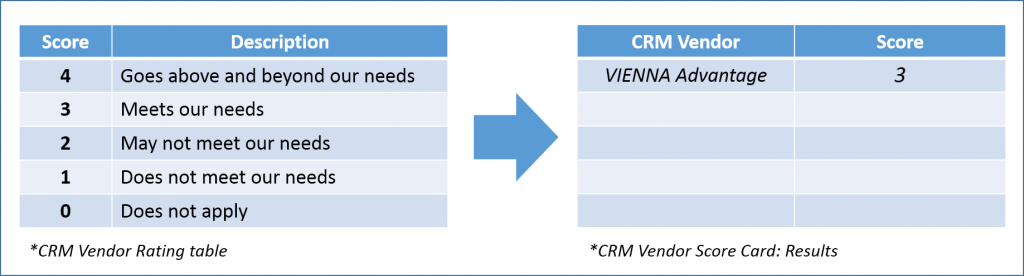
STEP 4: Fill out a score card to receive a total score for each CRM vendor
In this step you should collect all scores for each vendor and each criteria in one table. Fill out the score cards and sum up the numbers for each CRM vendor. In that way you will get a total score for each CRM vendor. Consider the vendors with the highest scores. Below you may find a table where you can add the scores for each vendor and each criteria:
STEP 5: Compare results and choose the vendor with the highest scores
After filling in the above table and summing up the results, choose the vendor with the highest score!
VIENNA Advantage CRM – Customer Relationship Management
By following this article you will be on the right track to select the best CRM solution for your company. Do not forget to add VIENNA Advantage CRM to your vendors list.
Watch video overview of VIENNA Advantage CRM here.
Here are a few facts why you should take in consideration Vienna Advantage CRM:
- Covers complete set of CRM features
- First Mid-Market CRM, based on Model Driven Architecture
- Choice between On-premises and Cloud editions
- Integrated with ERP & DMS, on demand
- Inbuilt Workflow Management System
- Integrated Collaboration & Productivity Features
- Highly Scalable and User-Friendly
- Inbuilt Dynamic Reporting Capabilities
Download our free CRM brochure