
This article explains how you could set up and keep track of price lists for different LOT numbers, product attributes and units of measurements (UOM) in VIENNA Advantage integrated POS System. By appointing different price lists (price variations) for different product attributes, businesses may experience benefits in a few ways.
One of them is when you have a product with several LOT numbers and one of those LOTs is with short expiry date. In this case VIENNA Advantage POS System lets you easily apply discounted prices for the quantity with short expiry date in order to speed up the sales and clean the stock. After setting up the price list you will have a real-time overview of the stock and sales of that specific LOT number. This helps retailers and wholesalers avoid mistakes, improve control of their stock and sales, and be proactive and react fast.
Access Price List Menu
To access the price list menu, navigate to the [1] Main Application Menu, [2] Type “Price List” in the Search bar, and [3] select “Price List” from the drop down menu. See picture below.
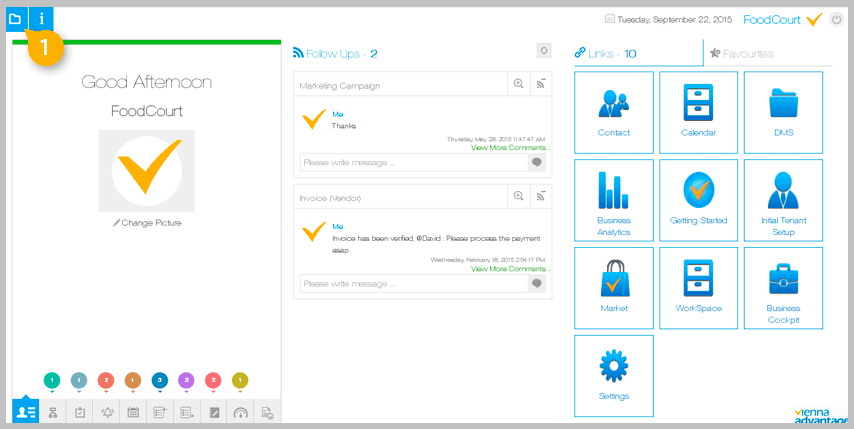
A new window will open with 3 tabs. In the first tab “Price List” you can see the current sales price lists. If you select one of those price lists and go to the second tab “Versions”, you may find the different variations of the selected price list. In the third tab “Product Price” you can differentiate the price for different LOT numbers, product attributes or UOMs – units of measure.
Price List variation setup
Navigate to the “Product Price” tab. Once you are there, you need to decide whether you want to add new price list or to modify existing one. To add new price list variation click on the [1] “New Record” button. To modify existing price list variation, choose one from the list and click [2] “Edit” button.
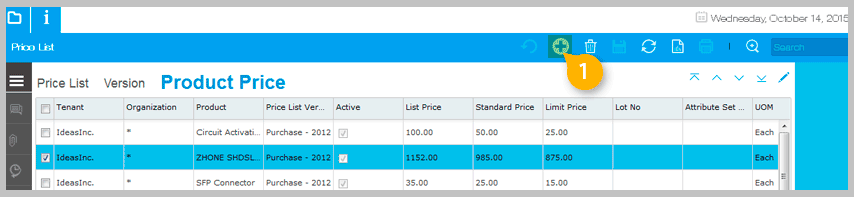
In both cases a new window will open where you will need first to [1] choose the product for which you would like to set up a price variation, and then choose:
- [2] “LOT No.” field – for price list variation based on the LOT No.
- [3] “Attribute Set Instance” field – for price list variation based on the product attributes (example: Black shoes, size: 41, season: winter)
- [4] Fill in the UOM fields – for price list variation based on the units of measure (example: you may set up different price for 1 piece, 1 box, 1 pallet…)
- [5] After setting up parameters click on the “Save changes” icon. See picture below.
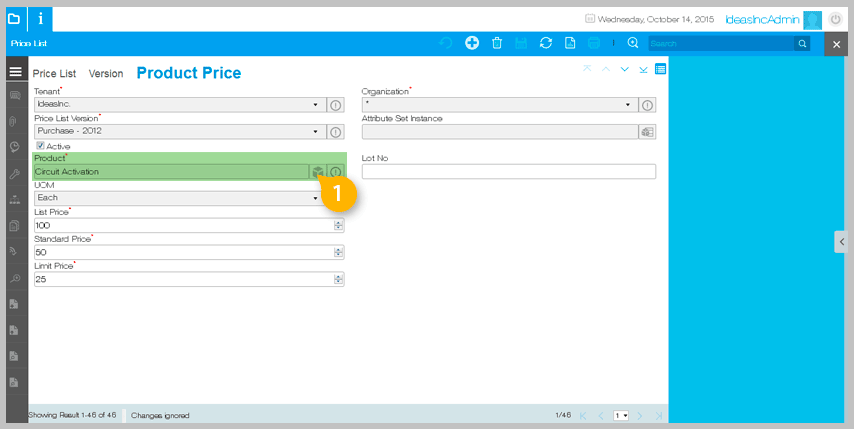
VIENNA Advantage POS system comprises of a POS terminal in the front-end and material management features in the back-end. It is easy to handle, user friendly and a powerful solution based on a single system interface for front-end and back-end operations. VIENNA Advantage POS works on all mobile devices (laptops, tablets, mobiles…) and operating systems (cross-platform solution). It provides very powerful retail and management analytics.
Subscribe to our POS Newsletter today to stay updated with new blog releases, offers,
and promotions related to our Retail & SCM Industry Template
Find what more you can do with VIENNA Advantage Retail & SCM Solution. Visit our Retail & Supply Chain Management Blog Series. In those articles, we have explained some of the basic windows, components and features of our Retail & SCM Industry Template.
