
This article explains how you could easily track and manage products with short expiry dates in VIENNA Advantage POS System. It will give you a brief insight of the enhanced features of our Point of Sale solution.
Before reading this article, you might want to check out the previous articles from our Retail & Supply Chain Management Series. In those articles, we have explained some of the basic windows, components and features of our Retail & SCM Industry Template.
If you choose to maintain the expiry dates of the products you receive, you should be aware that each new product you receive will most probably be a new lot in the system. Each lot is linked with an expiry date and the setup for the expiry date can be done in the “Product Master App”.
After setting up the expiry date in the system, you can track and manage the dates for each item. There are several strategies in the system that you can choose from, when selling products with short expiry dates, such as: using the first in – first out method, manually maintaining the sales of the items with short expiry dates, etc.
To see which items are expiring in a certain number of days, and to maintainthe expiry dates of the products in your store, you will need to: [1] Go to the “Main Application Menu” in VIENNA Advantage POS back-end system and then [2] Choose the “Expiry Report” from the drop down menu. [3] A new window will open where you can set up some parameters. See picture below.
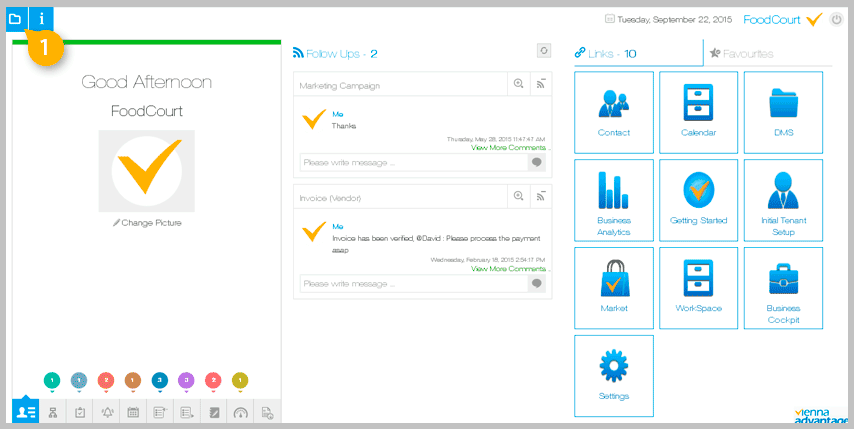
In the new window, you will need to choose the warehouse and the locator from where you would like to see the expiry dates of the selected products. You can choose one or several products. Next, you should choose the number of days that the products will expire in. For example if you want to see the quantity of products that is expiring in 10 days from today, you should type “10” in the “Expiring in Day(s)” field. After clicking “OK”, a new list will be generated, where you can see all expiry dates of the products you have selected.
But wait. Before clicking “OK”, there are several more parameters that you can set up in this window that will save some time:
- To Locator – In this field you can choose a different Locator to transfer the products with a short expiry date. By choosing a specific Locator, the system automatically transfers all selected products into another Locator. You will not need to do this manually.
- Apply Discounts – In some cases, you would like to free your stock from items with short expiry dates, by selling them with discounted prices. You can choose whether to apply a “Discount Percent” or a “Discount Amount”. The system will automatically create a new version of the existing price list, with discounted prices only for the selected products with the selected number of expiry days. The benefit from this action for the user is that, you can keep track of the prices not only for each product, but also for each lot.
Subscribe to our POS Newsletter today to stay updated with new blog releases, offers, and promotions related to our Retail & SCM Industry Template
VIENNA Advantage POS system comprises of a POS terminal in the front-end and material management features in the back-end. It is easy to handle, user friendly and a powerful solution based on a single system interface for front-end and back-end operations. VIENNA Advantage POS works on all mobile devices (laptops, tablets, mobiles…) and operating systems (cross-platform solution). It provides very powerful retail and management analytics.
2 comments on “How to manage Expiry Dates in VIENNA Advantage POS System?”
[…] Il blog della casa madre Vienna Advantage dedica a queste opzioni di Vienna Advantage POS System un articolo ancora più dettagliato, in lingua inglese. Scopritelo cliccando qui. […]
[…] VIENNA Advantage POS System lets you easily apply discounted prices for the quantity with short expiry date in order to speed up the sales and clean the stock. After setting up the price list you will have a […]